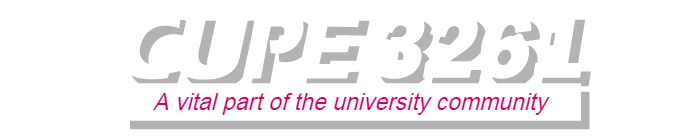How to connect to Zoom:
With COVID-19, we have moved to hybrid meetings and use the virtual platform Zoom. Joining a meeting with Zoom is very simple – just press the link that is sent to you via email.
While you do not need to download Zoom for your computer, we encourage you to do so for a smoother experience. Download it here: Download Center – Zoom
A link to register for Zoom meetings will be sent out in advance. Once you register, you will receive an email that looks something like this:

Simply click the link to connect.
For more information, see the video below:
For more information about connecting, visit Joining a meeting – Zoom Help Center